![]() When Apple releases a new firmware they don’t like people using older firmware. Sometimes jailbreaking new firmware takes a while and if you ever need to restore to your older firmware it won’t work unless you have your SHSH info. This only applies to the iPhone 3GS, 3rd Gen iPod touch and iPad because they all have a ECID in them which stands for “Exclusive Chip ID”. So, to restore to an older firmware you need the SHSH info for that info and for your device. To backup this info from your device there is a sweet little program called AutoSHSH. This is a Windows only program.
When Apple releases a new firmware they don’t like people using older firmware. Sometimes jailbreaking new firmware takes a while and if you ever need to restore to your older firmware it won’t work unless you have your SHSH info. This only applies to the iPhone 3GS, 3rd Gen iPod touch and iPad because they all have a ECID in them which stands for “Exclusive Chip ID”. So, to restore to an older firmware you need the SHSH info for that info and for your device. To backup this info from your device there is a sweet little program called AutoSHSH. This is a Windows only program.
Once downloaded just follow these easy steps:
1. Open iTunes
2. Connect your device to the computer via USB
Source: Apple iPhone School
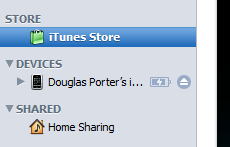
No comments:
Post a Comment